How to get and use a Free ZOOM Account
If You Have Never Used Zoom Before…
If you have never used ZOOM before, you are in for a treat. This is a widely used and very user-friendly video conferencing tool. It is easiest to use from a computer, but you can also use it from a smart phone. You can call in to the video conference from any phone but that is harder for everyone. The Zoom account is free and lasts forever…you might discover other uses for it, like meeting with far-away family members.
First steps, Computer:
1) If you have a fairly new computer, or know that the one you have has a camera and microphone, then on your computer, go to https://zoom.us/.
2) Click on Sign Up It’s Free
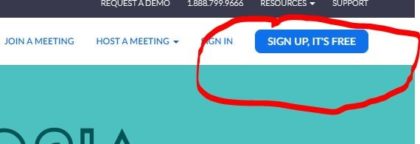
3) Sign up for an account – it will prompt you for information including your name, email address, etc.
And/Or, if you have a smart phone or tablet
1) Go to App Store or Google Play
2) In search box, type the word Zoom
3) Download the ZOOM Cloud Meetings App
4) Sign up for an account, or sign in, if you already created an account

Once you create an account, check your email. You’ll receive a confirmation email, asking you to confirm your account by clicking on a link. Once you do that, it will take you to a screen like this, where you’ll be asked to put in your name and password. After that, just continue to follow the prompts, as you wish. For instance, it may ask you if you want to invite others to zoom, and you can just click “skip.”

Please do your downloading and experimenting at least the day before your first call. If you are having difficulty, you can email Rev. Rita or Board President Tony Filipovitch or Office Admin Linda Ganske, and we can probably help you. Please don’t wait ‘till the last minute though!
Join a Meeting
For all our scheduled meetings, we will an email invitation or post the login information on our website, on Facebook, and in the Weekly Update. An invitation for Sunday Worship, for example, looks like this:
Rita Capezzi’s Zoom Meeting
- When: Weekly from 10:15 a.m. to 12:15 p.m. on Sunday Central Time – Chicago
- Where: https://zoom.us/j/461580675
- Who: minister.uumankato@gmail.com – organizer
More Details:
Join Zoom Meeting
https://zoom.us/j/461580675
Meeting ID: 461 580 675
One tap mobile
+16468769923,,461580675# US (New York)
+13126266799,,461580675# US (Chicago)
To join by video, you click on the link for “Join Zoom Meeting.” If you are already in your Zoom account and want to join a meeting, you type in the “Meeting ID.” Please note that different IDs are used for different meetings.
You can also call in by phone if that works better for you, but we will not be able to see your lovely face, and that will be a loss for us all.
